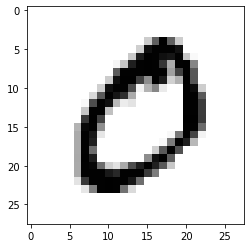加载Keras中的MNIST数据集
1
2
3
| from keras.datasets import mnist
(train_images, train_labels), (test_images, test_labels) = mnist.load_data()
|
查看数据
1
2
3
4
5
6
| >>> train_images.shape
(60000, 28, 28)
>>> len(train_labels)
60000
>>> train_labels
array([5, 0, 4, ..., 5, 6, 8], dtype=unit8)
|
测试数据
1
2
3
4
5
6
| >>> test_images.shape
(10000, 28, 28)
>>> len(test_labels)
10000
>>> test_labels
array([7, 2, 1 ... , 4, 5, 6], dtype=unit8)
|
网络架构(model)
1
2
3
4
5
6
| from keras import models
from keras import layers
network = models.Sequential()
network.add(layers.Dense(512, activation='relu', input_shape=(28 * 28, )))
network.add(layers.Dense(10, activation='softmax'))
|
Keras可以帮助我们实现一层一层的连接起来,在本例中的网络包含2个Dense层,他们是密集连接(也叫全连接)的神经层。第二层是一个10路softmax层,他将返回一个由10个概率值(总和为1)组成的数组。每个概率值表示当前数字图像属于10个数字类别中的某一个的概率。
编译
要想训练网络,我们还需要选择编译(compile)步骤的三个参数。
- 损失函数:网络如何衡量在训练数据上的性能,即网络如何朝着正确的方向前进。
- 优化器(optimizer):基于训练数据和损失函数来更新网络的机制。
- 在训练和测试过程中需要监控的指标(metric):本例只关心精度,即正确分类的图像所占的比例。
1
2
3
| network.compile(optimizer='rmsprop',
loss='categorical_crossentropy',
metrics=['accuracy'])
|
准备图像数据
1
2
3
4
5
| train_images = train_images.reshape((60000, 28 * 28))
train_images = train_images.astype('float32') / 255
test_images = test_images.reshape((10000, 28 * 28))
test_images = test_images.astype('float32') / 255
|
准备标签
1
2
3
4
| from keras.utils import to_categorical
train_labels = to_categorical(train_labels)
test_labels = to_categorical(test_labels)
|
拟合(fit)模型
1
2
3
4
5
6
7
8
9
10
11
| >>> network.fit(train_images, train_labels, epochs=5, batch_size=128)
Epoch 1/5
469/469 [==============================] - 2s 5ms/step - loss: 0.2535 - accuracy: 0.9263
Epoch 2/5
469/469 [==============================] - 2s 5ms/step - loss: 0.1032 - accuracy: 0.9698
Epoch 3/5
469/469 [==============================] - 2s 5ms/step - loss: 0.0682 - accuracy: 0.9799
Epoch 4/5
469/469 [==============================] - 2s 5ms/step - loss: 0.0492 - accuracy: 0.9849
Epoch 5/5
469/469 [==============================] - 2s 5ms/step - loss: 0.0367 - accuracy: 0.9894
|
检查一下模型在测试集上的性能
1
2
3
4
5
| >>> test_loss, test_acc = network.evaluate(test_images, test_labels)
>>> print('test_loss:', test_loss)
test_loss: 0.07141019403934479
>>> print('test_acc:', test_acc)
test_acc: 0.977400004863739
|
查看某个具体图像的显示情况
1
2
3
4
5
| digit = train_images[1].reshape(28, 28)
import matplotlib.pyplot as plt
plt.imshow(digit, cmap = plt.cm.binary)
plt.show()
|
![image]()